💻 Command Line 101
Modern computer operating systems such as Windows and MacOS provide a graphical user interface (GUI) that enables us to open and view files, play music, and browse the web all through simple movements and clicks of the mouse. Most of the applications you use on a day-to-day basis, likewise, are interacted with through a GUI.
However, there's a much lesser known way of navigating your device: a command line interface or "CLI" for short. With a CLI, instead of using your mouse, you're able to type in textual commands, sometimes called "prompts", to do just about anything.
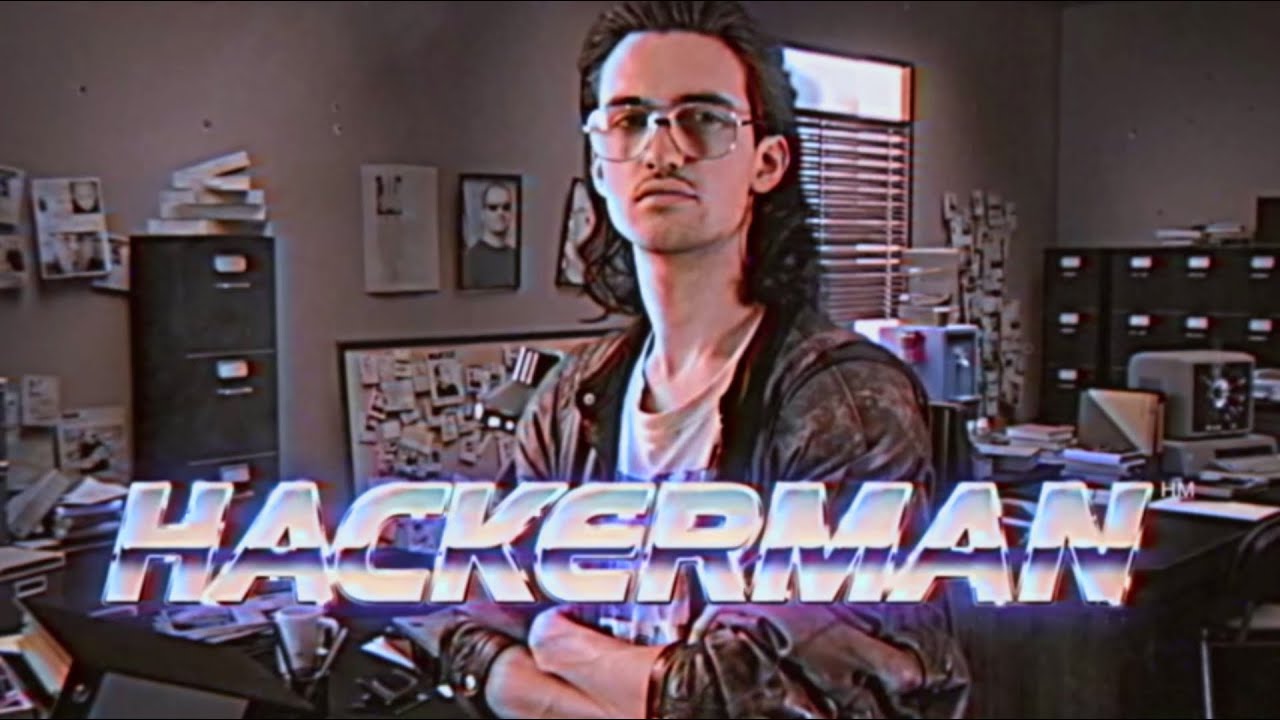 In any movie, the "hacker" character is almost always using a CLI.
In any movie, the "hacker" character is almost always using a CLI.
Other than looking like a hacker (which is cool enough in its own right), using the command line comes with a ton of practical benefits. One of the biggest benefits is speed. Installing new software with a command line is as easy as a few keystrokes, whereas you would normally have to go through the process of going to a website, downloading an installer, and clicking through the various menus in the installer.
The command line is especially important for developers, as there are a number of tools that we can only use through the command line. For example, you can use git entirely through the command line, though there also are many git GUI options. Many applications, however, do not have a GUI, so knowledge of the command line is key.
💻 Terminal terminology
Though it's not necessary to know to be able to use the command line, we've created a guide on the various terms that crop up when trying to do more advanced command line things. If you're looking to get started ASAP, feel free to skip this section for now.
🤔 How do I use it?
If you're looking for a more hands-on introduction, we've created two separate sections for setting up your terminal and learning some basic commands, each tailored to a specific operating system. If you're using Windows, feel free to check out of the Windows guide, and likewise, there's a separate guide for Mac/Linux.
More resources
If you want to learn more about the command line, here are a list of great resources to help you dive deeper.